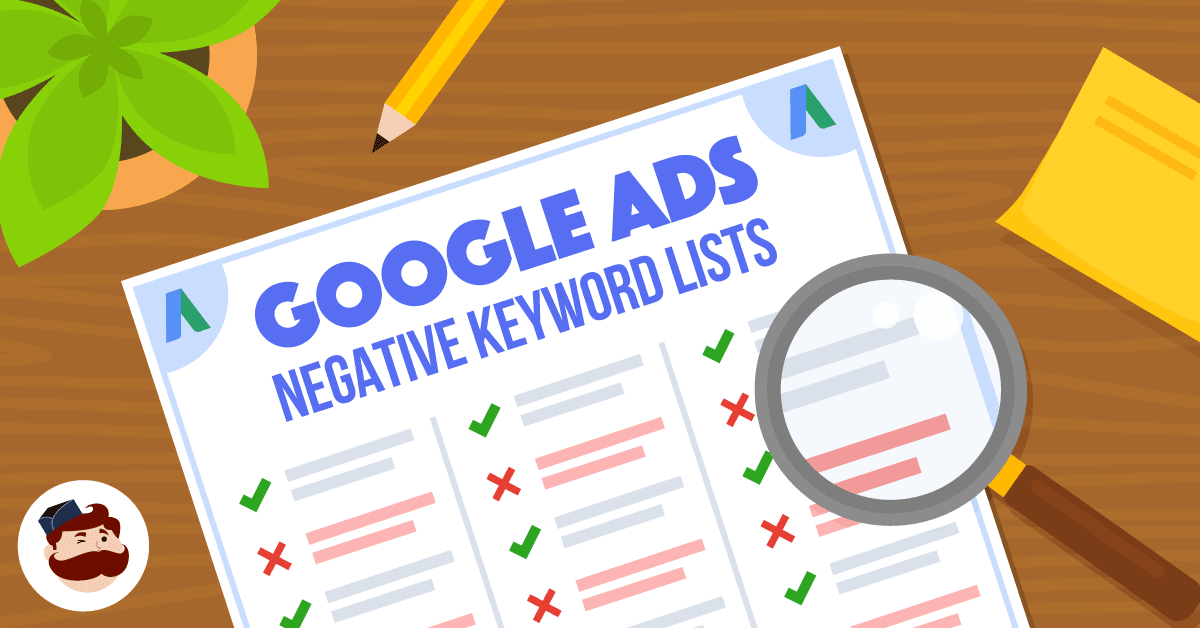When it comes to running successful pay-per-click (PPC) advertising campaigns, targeting the right keywords is crucial for achieving your marketing goals. However, one often overlooked aspect of PPC advertising is the use of negative keywords. Negative keywords are terms that you don’t want your ads to show for. By using negative keywords, you can prevent your ads from being shown to the wrong audience, saving your budget and improving your campaign’s overall efficiency.
In this beginner’s guide, we’ll break down what negative keywords are, why they matter, and how to effectively use them in your PPC campaigns.
1. What Are Negative Keywords?
Negative keywords are specific words or phrases that prevent your ads from being triggered by irrelevant searches. For example, if you’re running a PPC campaign for a luxury brand selling high-end watches, you would want to exclude search terms related to “cheap watches” or “budget watches,” as they’re not aligned with your target audience.
Without negative keywords, your ads might show up for irrelevant searches, leading to wasted clicks, a lower click-through rate (CTR), and higher costs. By using negative keywords, you can ensure that your ads are only shown to users who are more likely to convert.
2. Why Negative Keywords Are Important for PPC Campaigns
Here are the key reasons why negative keywords are crucial for the success of your PPC campaigns:
A. Save Your Budget
Negative keywords help prevent your ads from being shown to users who are unlikely to convert. This means you won’t waste your advertising budget on irrelevant clicks, allowing you to focus your spend on users who are more likely to make a purchase or take action.
B. Improve CTR
By filtering out irrelevant traffic, you’ll increase your click-through rate. When your ads are shown to users who are genuinely interested in what you offer, your CTR will improve, leading to better ad performance and a higher Quality Score in Google Ads.
C. Increase Conversions
Negative keywords help you target the right audience. By excluding searches that are not aligned with your offerings, you ensure that your ads are shown to people who are more likely to convert, increasing the overall effectiveness of your PPC campaign.
D. Enhance Your Ad Relevance
Negative keywords help improve the relevance of your ads. When your ads are only triggered by highly relevant keywords, they become more aligned with user intent, leading to better engagement and performance.
3. Types of Negative Keywords
In PPC campaigns, there are three main match types for negative keywords:
- Negative Broad Match: This match type excludes your ad from showing when any part of your negative keyword appears in a search query. For example, if you add “cheap” as a negative broad match keyword, your ad won’t show for searches like “cheap watches,” “cheap luxury watches,” or even “best cheap watches.”
- Negative Phrase Match: This excludes your ad from showing when the exact phrase or close variations of the phrase appear in a search query. For instance, adding “cheap watches” as a negative phrase match will prevent your ad from showing for searches like “buy cheap watches” or “best cheap watches.”
- Negative Exact Match: This excludes your ad from showing only when the exact negative keyword or close variations are used in the search query. For example, if you add “cheap watches” as a negative exact match keyword, your ad won’t show for the search query “cheap watches” but will still appear for “best cheap watches.”
4. How to Find Negative Keywords for Your Campaigns
To make your campaigns more effective, you need to identify the right negative keywords. Here are a few ways to find them:
A. Analyze Search Query Reports
In Google Ads, you can access Search Term Reports to see which search queries triggered your ads. By analyzing these reports, you can identify irrelevant or low-converting search terms and add them to your negative keyword list.
B. Review Competitor Keywords
Check the keywords your competitors are targeting. If you notice terms that are irrelevant to your offering or that you don’t want to target, you can add them as negative keywords.
C. Use Keyword Research Tools
Many keyword research tools, such as SEMrush, Ahrefs, or Google Keyword Planner, can help you find related search terms. These tools often suggest irrelevant or broad search terms that you can add to your negative keyword list.
D. Leverage Google’s Keyword Planner
Google’s Keyword Planner tool helps you discover relevant keywords for your campaigns, and it can also show you terms that you might want to exclude. Look for broad or unrelated search terms that could waste your budget.
5. How to Add Negative Keywords in Google Ads
To start using negative keywords in your Google Ads campaigns, follow these steps:
- Sign in to Google Ads.
- Go to the Keywords tab in your campaign or ad group.
- Click on Negative Keywords and then select + Add Negative Keywords.
- Choose whether you want to add the negative keyword to a specific campaign or across multiple campaigns.
- Select the appropriate match type for the keyword (broad, phrase, or exact).
- Enter the negative keywords and click Save.
Once you’ve added negative keywords to your campaigns, Google Ads will prevent your ads from showing for those terms, optimizing your targeting.
6. Best Practices for Using Negative Keywords
To make the most out of your negative keyword strategy, consider these best practices:
A. Regularly Review and Update Negative Keywords
Search behavior and trends can change over time, so it’s essential to periodically review your Search Query Reports and update your negative keyword list. Regular monitoring ensures that you’re not wasting ad spend on irrelevant traffic.
B. Use a Negative Keyword List Across Campaigns
If you’re running multiple PPC campaigns, create a shared negative keyword list. This allows you to manage negative keywords more efficiently and ensure that your ads are not shown to irrelevant audiences across different campaigns.
C. Don’t Overuse Negative Keywords
While it’s important to exclude irrelevant terms, avoid overloading your campaign with too many negative keywords. Too many exclusions can limit the reach of your ads and potentially prevent your ads from being shown for relevant searches.
D. Monitor Performance After Adding Negative Keywords
After adding negative keywords, monitor the performance of your campaigns to ensure that you’re not excluding too many relevant queries. Track your click-through rates, conversion rates, and cost per conversion to evaluate how the changes impact your overall campaign performance.
7. Track and Optimize Your Negative Keyword Strategy
As with all aspects of PPC, it’s essential to continuously track and optimize your negative keyword strategy. Analyze the results regularly to ensure that your negative keyword list is helping improve the efficiency of your campaigns.
By analyzing performance metrics such as CTR, conversion rates, and cost-per-click (CPC), you can refine your list and continue to improve your targeting and ROI.
Conclusion
Negative keywords are a vital tool for any PPC advertiser. By excluding irrelevant search terms, you can prevent wasted spend, increase your CTR, and improve your conversion rates. With the right approach, negative keywords help you run more targeted, cost-effective campaigns that drive better results. Regularly reviewing and optimizing your negative keyword strategy is key to maintaining an effective PPC campaign that meets your business goals.